With humble beginnings in 2011 following the discovery of 10 iPads in a cupboard, shillsipadproject, the journey continues here, exploring the creative potential of iPad to redefine learning.
March 2014
 #codingrockstars is a coding club established following the successes of European Code Week. Focussing initially on the iPad coding app Hopscotch, the team today began the session by debugging coding challenges. Creative problem solving was a highlight. Students were Airdropped challenges and quickly had to solve them in the least amount of steps, sharing the resulting code with a friend and then then checking it with me. Following successes of all 3 challenges, student then had to create code that initially worked and then build in a single step bug, effectively making the code not run as desired- very challenging and exemplifying higher order thinking skills whilst demonstrating understanding of previous learning.
#codingrockstars is a coding club established following the successes of European Code Week. Focussing initially on the iPad coding app Hopscotch, the team today began the session by debugging coding challenges. Creative problem solving was a highlight. Students were Airdropped challenges and quickly had to solve them in the least amount of steps, sharing the resulting code with a friend and then then checking it with me. Following successes of all 3 challenges, student then had to create code that initially worked and then build in a single step bug, effectively making the code not run as desired- very challenging and exemplifying higher order thinking skills whilst demonstrating understanding of previous learning.
Check out previous posts here:
Your can view the challenges from here on in Hopscotch on iPad
January 2014
Serendipity
Beginning the new year with mindful anticipation and bright spots reflection.
Mobile, touch screen devices are certain to influence learning, innovation and creativity throughout 2014.
As we enter the next phase of embedding technology our learning landscape, the focus has to be on students being creators alongside their teachers. Empowering practitioners to showcase their learning and share good practice will form the beginnings of a personal learning network. Embracing these exciting opportunities with an open mind will undoubtedly lead to new discoveries, develop curiosity and transform the learning environment. Here’s one of many bright spots where student directed inquiries, remixing their own learning to develop understanding.
Creativity, Collaboration and Spontaneous discovery -Storytelling Café
A simple question of – What do you know about storytelling?
This short provocation led to a story telling journey of discover, allowing for serendipitous findings, newly imagined connections and a transformational learning environment.
This journey of discovery prompted a collaboration with Grade 1. Students requested to have the opportunity to teach grade 1 how to use the Book Creator app which led to an exploration into film creation with iMovie. Students moved from being consumers to the creators of amazing content, remixing ideas and allowing creativity to flow between ideas.
From the special guest readers that shared their favourite stories with the class to learning about Swiss tales in French, engagements led to a production of ‘Le Lac Noir” in music, stop motion animation production in art with iCanAnimate, trying out the studio to record some miming and a puppet show
Showcasing this journey took place at the Storytelling Café, a collaboration between performing arts, music, art and homeroom together with the school community.
December 1st 2013
App of the week
Throughout #codeEU European Code Week, Hopscotch fast became the real star! This easy to learn coding environment created for iOS on iPad has been a hit with all grade levels and created opportunities for peer to peer learning, student teaching teacher and much more.
One group of students made an ‘intro to Hopscotch’ tutorial, and are planning to make more as part of their genius hour project.
One teacher reflected on the shift in learning as they coded characters to draw a football pitch.
‘During code week I have been working with the student’s to code a computer character to draw a football pitch and add to players to our game.
Unfortunately I also did not know how to do this so we had to learn together. We all experimented with different ideas and then shared our learning if we found something useful for the task. Quite often it was the student’s teaching me!!!
I asked the student’s what it was like for them to be the teachers for a change? They thought it was funny when I became excited once I had solved a problem. It was really lovely for us to learn collaboratively and to be at the same level.
Later in the week I saw the older students playing around with the same game and I explained what we had done. One of the student’s was a sibling of a girl in my class and already knew about the football pitch. His sister had showed him and he had already coded a football pitch himself but he had taken it to the next level. It is fantastic that this sharing continued at home and once again the student was teaching me!’
By dragging coding elements into the script area, creators are quickly problem solving and imagining new ideas. Mathematics concepts are rapidly understood allowing for intricate drawing and thoughts to come to life.
The redefinition in learning here is profound. This was particularly evident in our end of week share with all members of the learning community learning 3 new things and sharing 3 things. Hopscotch will continue to find its way into our inquiry based curriculum.
Things to provoke discussion- Etchasketch & Domino Rally
Things to try
– draw a square, draw a triangle, draw a circle, add them together to draw a Santa Claus
– Create a cityscape
– add Emoji characters (thanks grade 5)
– try adding collisions
more to follow…
November 24th 2013
App of the week
 Brushes in Grade 2 as part of their inquiries into Stories and Storytelling.
Brushes in Grade 2 as part of their inquiries into Stories and Storytelling.
As guest reader this week for 2nd Graders I decided to trial an idea of students illustrating their thoughts whilst I read. After a 2 minute introduction to ‘Brushes’ I read the haunting ‘Varmints’ written by Helen Ward and beautifully illustrated by Marc Craste.
 We chose to capture the feelings and emotions of the story
We chose to capture the feelings and emotions of the story
November 17th 2013
A thoughtful check list for deploying iPads in your school
http://blogs.kqed.org/mindshift/2013/11/checklist-are-you-ready-for-ipads-in-your-school/
Targeting 21st Learning objectives is key to the success, collaboration, communication, creativity…
‘iPads are not laptops’ let go of previous practises.
The following illustrates the overwhelming shift in thinking. Accepting that your students may be know more about how to implement the tools than you. Learn together with them and create the previously unimaginable.
“Enabling the Unpredictable: In other words, let them fly. Technology is most effective when used as a tool for student empowerment. Don’t expect to control every aspect of students’ learning. And you don’t always need to be the expert. Technology is their canvas. Give them the freedom to paint their own masterpieces.”
November 13th 2013
App of the week
![]() GarageBand, it’s a firm iOS favourite! Continuing their inquiries into sound this week, first graders began by recording the sources of sound, reconnecting to their previous understanding.
GarageBand, it’s a firm iOS favourite! Continuing their inquiries into sound this week, first graders began by recording the sources of sound, reconnecting to their previous understanding.
Listening to sounds, students decided to record or capture the ‘sounds of silence’ into their iPad ( like the BFG captures dreams in a net). Following a an introduction into GarageBand iOS, building on skills introduced the previous week on GarageBand on iMac, students learnt essentials of recording sounds using voice recorder, listening to added effects and layering multiple sounds.
Top tip: set metronome to silent. On their return they observed the differing images created, naming them ‘sound spines’. I love this! Each sound wave appearing to be like a spine, the backbone of a captured sound. Have a look at some of the images below. Caught in a screen shot (essential iPad learning capture) and Airdropped.
Heading out into the surroundings they chose background sounds to record, thoroughly enjoying the collaboration and how each capture was unique.
Here’s a sample sound, recorded from the playground. Can you guess the source?
November 6th 2013
App of the week
October 29th 2013
Digital Leaders Team
At our recent PD day we began a dialogue to create a team of digital leaders in school, to drive the future of Digital Learning at Gems World Academy-Etoy
Please find attached to slides that prompted discussion and shared both the IB and GEMS perspectives.
Digital Leaders Team formation
Are you a ‘Digital Viking’
http://amysmooc.wordpress.com/2013/02/01/why-we-need-digital-vikings-edcmooc/
Our team of Digital Leaders is essential to creating the vision of the future of digital learning in school, modelling both inquiry and the collaborative planning process encouraged by the IB, International Bacclaureate
To gain an understanding of our current position as a start up school we recorded responses as evidence of our current achievement, in response to the following questions:
1. Does the leadership of the school actively promote and sustain a culture that encourages the integration of digital technologies into all areas of school operations?
2. Do students have the digital competency to independently advance their learning?
3. Do teachers design student-orientated courses in collaboration with students that integrate digital tools and environments in order to maximize content learning from real life scenarios?
4. Do all school stakeholders have awareness of their digital responsibilities and apply them, modeling ethical and appropriate use of digital resources?
Reflecting on the SAMR model we related our understanding to Bloom Taxonomy- How can we move students from being consumers to creators of content?
September 2013 CREATING THE PREVIOUSLY UNIMAGINABLE
Being part of a start up school in Switzerland, I began the year by shaping understanding of how technology can redefine the way we learn using the SAMR model to demonstrate how our use of technology can move from substitution through augmentation to a redefinition of learning, creating opportunities for all learners to transform teaching and learning into the previously unimaginable.
Participants were guided through inspiration from David Hockney, imagined the future and explored the SAMR model in transdisciplinary ‘production teams’ composed of the following roles
- Sound technician– ensures everyone has a voice
- Make up artist– visualises understanding
- Lighting technician– highlights key findings
- Reporter– visits other groups and reports back
- Camera– observes different perspectives learner-teacher…
- Presenter– presents findings
An interactive workshop resulting in immensely creative interpretations of understanding of the SAMR model through hands on learning and experience if a number if apps on iPad. For some participants it was the first time they had engaged with an iPad.
The following link will take you to on overview of slides



































































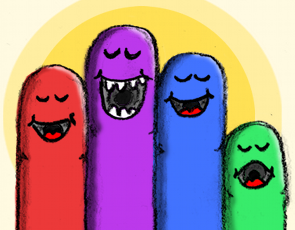






2 thoughts on “the iPad, the Witch and the Wardrobe”